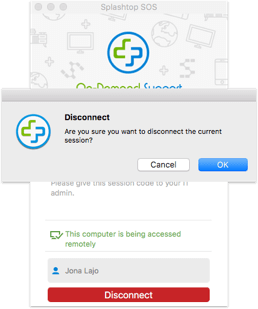1. Download the Splashtop remote tool.
2. Click the downloaded file. The application should pop-up automatically.
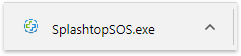
3. Provide the displayed number to Hosted Support. This will allow us to access your computer securely.
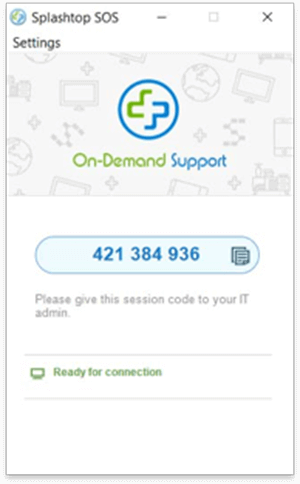
4. If the connection is successful, the name of our specialist will appear on the application.
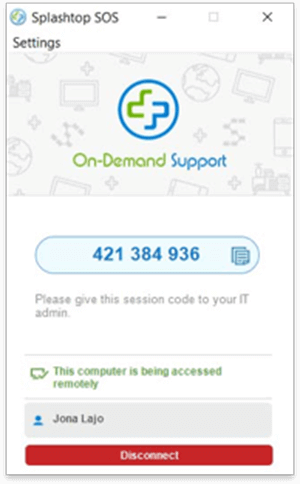
5. Once troubleshooting is complete, you may click ‘Disconnect’ and select ‘OK’ to stop sharing your screen.
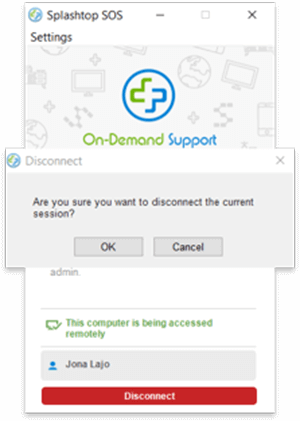
1. Download the Splashtop remote tool.
![]()
2. Open the file and double click the Splashtop icon.
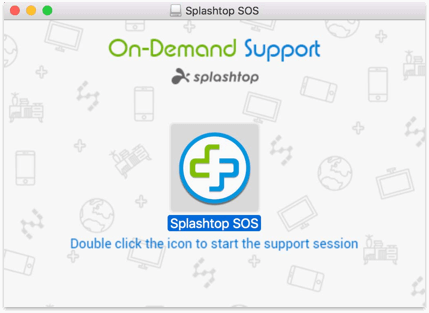
3. Select ‘Open’ on the prompt. Once complete, the application will pop-up automatically.
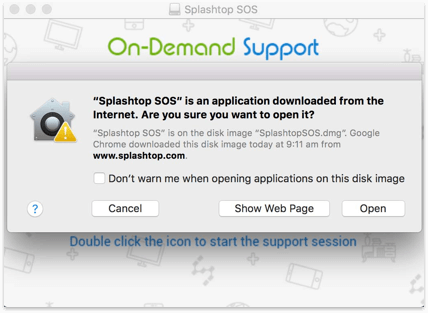
4. Provide the displayed number to Hosted Support. This will allow us to access your computer securely.
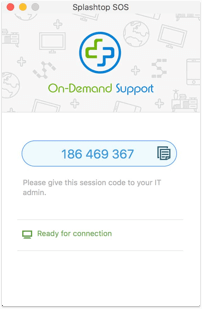
5. Once troubleshooting is complete, you may click ‘Disconnect’ and select ‘OK’ to stop sharing your screen.