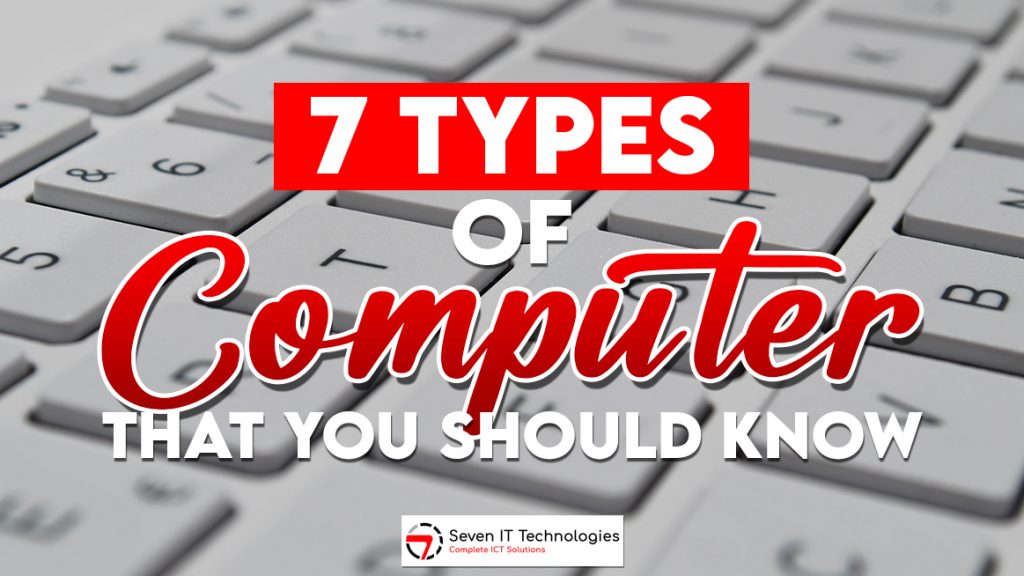It isn’t easy to imagine modern life without a computer so here we will list 7 types of computers that will help you choose the right one for your business. We use computers to complete tasks, have fun, and learn new things. We occasionally forget that our smartphone is essentially a miniature desktop computer.
Most people define a computer as one that accepts mouse or keyboard input, processes it, and displays the result on a screen. Computer hardware and software have advanced at breakneck speed in recent years; the heavy desk-crushing machines of the early 1980s are incomparable to today’s light touchscreen tablets.
Because of the continuous expansion of the internet and various web technologies, modern computers are significantly more interconnected than those of the late twentieth century. Furthermore, as a result of this connectivity, computers have evolved.
Text-based bulletin board systems with beeping dial-up modems are a thing of the past. WiFi and broadband connections allow computers to access a wide range of multimedia content, such as live streaming news, movies, and multiplayer games.
The various types of computers are described using a variety of terms. Most of these terms refer to the computer’s size, purpose, or capabilities. Let us now move on from the most obvious.
7 Types of Computers

1. Desktop
Until the mid-1980s, the only PC format available to consumers was the desktop. These “towers,” knee-crushing boxes, were large enough to lacerate the shins. They were heavy CRT (cathode ray tube) monitors that took up space in your home or office. The computer was expected to be placed in a fixed location with desktop systems.
Preferred desktop computers in the 1990s, when laptops still cost thousands of dollars, because they typically provided more power, storage, and versatility for a lower price than their portable counterparts.
Purchase a desktop computer for a few hundred dollars, a significant reduction from twenty years ago. They used to cost tens of thousands of dollars, which is a significant discount. One of Hewlett-PCs, Packard’s the 300, cost $95,000 in 1972.
Desktop computers are becoming extinct as smartphones and laptops continue to rule the world and become more affordable to most consumers. Compared to the 161.6 million laptops sold in the same year, desktop sales in 2017 were significantly lower at 100 million.
However, do not cry for the desktop. Powerful and portable products are replacing this PC format. Furthermore, desktop computers are still highly valued by avid gamers.
2. The All-Powerful Personal Computer
A personal computer is designed for general use by a single person (PC). Even though an iMac is undeniably a PC, most people associate the term with devices that run Microsoft Windows. PCs were initially known as microcomputers because they were complete computers built on a smaller scale than the massive systems used by most businesses.
In 1981, IBM released its first personal computer, which ran Microsoft’s now-iconic MS-DOS operating system (Microsoft Disk Operating System). Apple introduced the Lisa, one of the first personal computers with a graphical user interface, in 1983. (graphical user interface). Alternatively, “icons” could be seen on the screen. Previously, computer screens were relatively simple.
CPUs (central processing units) and RAM (random access memory) have evolved rapidly over time, allowing computers to run more efficiently. Compaq introduced a 32-bit CPU for its 386 computers in 1986. Intel cemented its place in computer history with the release of the first Pentium processor in 1993. Touchscreens, multiple built-in connectivity options (such as Bluetooth and WiFi), and constantly evolving operating systems are all features of today’s personal computers. The dimensions and shapes of the machines are also dissimilar.
3. Laptop
Previously, it required a desktop computer to use a PC. Engineers could not fit the PC’s complex systems into a portable container. However, in the mid-1980s, many major computer manufacturers aimed to popularize laptop computers.
Laptops, which are portable, battery-powered computers about the size of a standard hardcover book, include a display, keyboard, pointing stick or trackball, processor, memory, and hard drive.
On the other hand, the first genuine laptop was nothing like the sleek devices that now populate retail stores. The Osborne 1 was released in 1981 and cost around $1,800. It had 64 kilobytes of memory and weighed around 24 pounds (10 kilograms). The 5-inch display of the Osborne 1 made your eyes work as hard as your biceps (12 centimeters)
Fortunately, manufacturers quickly improved the look and felt of laptops. Two years later, the TRS-80 Model 100 from Radio Shack packed its components into a 4-pound (8-kilogram) chassis but lacked power.
By the decade’s end, NEC’s UltraLite, a 5-pound laptop with real computing power, broke barriers (2.2 kilograms). The race to achieve ultra-portability had begun. However, it wasn’t until 2005 that laptop sales surpassed PC sales.
4. Netbooks and Tablets
Netbooks, or ultraportable computers, are even more portable than traditional laptops. Netbooks cost significantly less than most brand-new laptops sold in retail stores (around $200). However, netbooks’ internal components are inferior to those of traditional laptops.
Netbooks became widely available in 2007 to connect to the internet and web-based services such as email, streaming music and movies, and web browsing. Because of their small size, their feature sets frequently resemble those of entry-level laptops.
They lack standard laptop features like USB and HDMI ports, small displays (as small as 6 or 7 inches, or 15 to 18 centimeters), limited storage (possibly up to 64 GB), or none. Small businesses produce many netbooks due to the low-profit margins of these low-cost machines.
Netbooks cannot run demanding graphics applications or games due to their slow processors and limited memory. They are most effective for web browsing, which is what they were named for.
Tablet computers have replaced mainly netbooks in a variety of ways. Tablets are thin, flat devices that look similar to oversized smartphones. Lenovo introduced them in 2000, but Apple popularized them with the release of the iPad in 2010.
Tablets lack the internal fans of PCs but can perform virtually all laptop-level tasks. As a result, they must rely on processors that produce less heat and consume less battery power. They also have less storage space than standard PCs. While modern tablets run complete operating systems like Microsoft Windows 10, older tablets run the same mobile phone operating systems.
4. Handheld Computers
A workstation is simply a desktop computer with enhanced capabilities for specific tasks, such as 3D graphics or game development, such as a faster processor, more memory, and high-end graphics adapters.
Workstations, like desktop computers, are intended for single users. They are, however, significantly faster than desktop computers, so they are distinct. Engineering firms and multimedia companies typically purchase these workhorse PCs for employees.
The power of a workstation is not cheap. Workstations can cost up to three times as much as standard desktop computers, which are readily available to small businesses for a few hundred dollars. Simple workstations can easily cost $1,500 and quickly double in price.
Workstations are high-end devices designed for serious business, unlike desktops, which use low-cost components. They may be left on all night to compute data or render animations.
These computers have multiple hard drives, faster CPUs, and large-capacity solid-state drives for data security. These signs point to a device intended for monetary gain rather than simple word processing or Minesweeper.
6. Server
Mainframes were massive computers that took up an entire room, or even an entire floor, in the early days of computing. The term “mainframe” has given way to “enterprise server” as computer physical dimensions have shrunk while processing power has increased.
However, the term is still used to describe the massive machines that handle millions of transactions per day and serve the needs of hundreds or thousands of users, particularly in large corporations.
Centralized mainframes were once thought to be computers linked to weaker devices such as workstations. Still, their definition is becoming ambiguous as they become more flexible.
The United States Department of Defense increased its efforts to combat the Cold War during the post-World War II era when developing the first mainframes. Despite the proliferation of servers, mainframes continue to process some of the world’s largest and most complex databases. According to IBM, one of the most dependable manufacturers of mainframes in the world for over 50 years, mainframe sales increased in 2018 for the first time in five years. It is due, in part, to mainframes’ ability to pack more computing power into a smaller space than a rack of modern, high-speed servers.
7. Supercomputer
The most recent computing innovation is wearable computers. Email, databases, multimedia, calendars, and schedulers are all built into watches, cellphones, visors, and even clothing. With a wide range of wearables designed for outdoor enthusiasts and fitness nuts, they can track their location, altitude, calories burned, steps, speed, and a plethora of other data.
Apple’s iWatch, now in its fourth generation, has received some of the best wearables reviews. This small wristwatch has many of the same features as a smartphone. It is suitable for standard email and texting tasks.
And, unlike other smartwatches that require pairing with a phone to make calls, this one comes with a built-in cell phone. Even better, it includes an electrical heart sensor, allowing you to take an electrocardiogram and immediately send it to your doctor.
However, watches are only the beginning. Sewn-in clothing accessories are gaining popularity alongside smart eyewear, bright belts, sleep monitors, heart rate trackers, and intelligent earbuds. A company called MC10 promotes skin patches that track various biological processes in the body.
Final Words
You should be familiar with the following seven computer types. Examples are supercomputers, mainframes, workstations, servers, notebooks, tablets, and personal computers. Each type of computer has a unique set of applications and functions. Choose the computer that best meets your needs and start reaping the benefits of computing immediately.
Furthermore, even if you all have these types of computers, they will be useless unless they are protected. As a result, you will need the assistance of an IT professional to secure your devices. Seven IT has the personnel needed to fulfill your request; contact them immediately for more information.